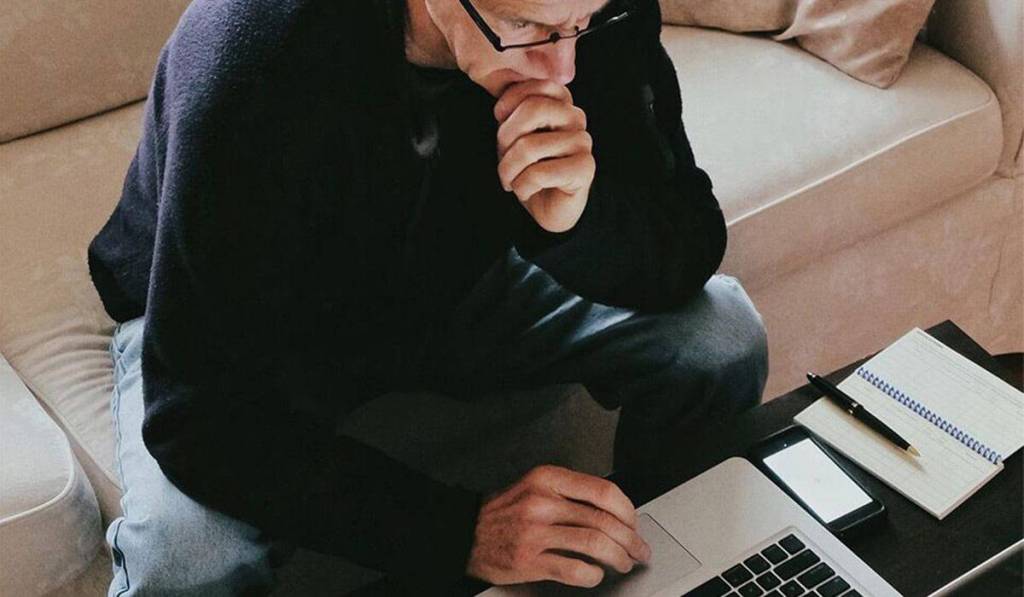If you recently launched your business, then you know that keeping track of financial data can get pretty messy very quickly – especially if you’re not using small business accounting software.
But how do you know which software is the right fit for you? And how do you avoid investing in accounting software that’s designed more for the big corporate guys vs. a small business owner like yourself?
Rest easy – because we’ve got the answers you need on the best small business accounting software in 2021. So whether you’re a solo landscaper or own a hair salon, our accounting software recommendations can help you find the right service, so you can keep track of your financial health.
- What Does Small Business Accounting Software Do
- The 6 Best Small Business Accounting Software Options
- Which Small Business Accounting Software is Right for You
What Does Small Business Accounting Software Do?
Accounting software is designed to help small business owners keep track of all financial transactions that their business is engaged with. Small business accounting software can help business owners avoid common financial issues, like:
- Getting audited by the IRS
- Losing track of customers’ financial data
- Miscalculating sales taxes
- Forgetting to follow up on unpaid bills
- And more
While in the past, paper ledgers were kept to record money coming in through sales and going out through payments or restocking, no one uses paper ledgers anymore — and why should they, when the ledgers can be done automatically?
Accounting software – which was originally designed for large corporations – is now being used by even the smallest businesses, which reduces human error, and also allows business owners to view transactions by the day, the month or the year.
Accounting software allows businesses to look at the overall health of their company, and what changes need to be made going forward. For example, perhaps you advertised more via social media in the first quarter, and your sales rose. Then in the second quarter, you backed off advertising, and your sales dropped off as well.
Accounting software allows you to view where you need to target your ad dollars.
The 6 Best Small Business Accounting Software Options in 2021
1. Freshbooks
Many small business owners love Freshbooks, as it’s easy to set up and use. Freshbooks can be used for sending invoices or subscriptions to clients via email.
Freshbooks also allows business owners to collect online payment via credit cards, PayPal and Google Checkout.
Freshbooks is one of those accounting software pieces that allows for integration of other software programs, such as Google Docs and Spreadsheets.
Additionally, Freshbooks is a complete program on its own, which means you don’t have to buy any other accounting software, and you can view all business transactions through the use of a single dashboard, which you can customize to fit your business.
However, many business owners say that the best feature of Freshbooks is their flexible pricing. Small business owners who are just starting out can get the basic package for Freshbooks and add on as they grow, which is popular. Basic pricing for Freshbooks starts at $15 per month.
Freshbooks also has a free trial program, so you can try it out and see if it makes sense for your business.
2. Sage50Cloud
Sage50Cloud is both a software platform and a cloud-based platform, which provides business owners with the advantages of both. Sage comes with the ability to help you with your taxes and employee information, inventory and sales, invoicing, and budgeting.
The program also features credit card processing, payroll services, and e-commerce features such as POS creation and data management. The program also features some of its services via a mobile app, which makes it nice if you are always traveling.
Like Freshbooks, you can try Sage50Cloud for free for a period of time. The average monthly price for this program is about $44.97.
3. Free Agent
Free Agent is a cloud-based accounting platform that is great for both small business owners and freelancers.
The dashboard feature allows business owners to create, send, and keep track of when an invoice has been paid. It also has a receipt feature, so that you can keep track of all of your receipts by uploading it. Bank accounts and transactions can be linked to the program as well.
The dashboard gives you a full review of your business’ income at a glance, with a look at your expenses and cash flows, and your profit margin over time. Another great feature of Free Agent is that it can connect to nearly 30 apps and services, as well as 750 add-ons through Zapier.
Free Agent is priced to sell for small businesses or freelancers, at $10 for the first 6 months, and $20 per month after the first 6 months.
4. Zoho Books
If you are just starting out in a small business setting for your first time, you may want to look at Zoho Books. Zoho books is specifically designed for new business owners, as it is in an easy-to-use format with an excellent support structure if you should happen to get stuck.
The platform is known for its excellent security features, as well as its financial management of customer invoices and payment. The dashboard is easy to navigate and can display an overview of your business finances as well as business graphs to indicate cash flow, profits and losses.
Zoho has other features as well. All credit card and bank transactions for the business are automatically uploaded, which means no more manual data entry for you. Clients seem to really like their invoicing and payment reminders, as well as their ability to look at their invoices and estimates, and when they make a payment online, it is automatically noted within the platform.
Business owners can even keep track of prepayments and retainers with this program. Zoho also allows for project management of individual projects, as well as tracking of projects.
Pricing plans for Zoho start at $9 each month.
5. QuickBooks Online
Perhaps the most important detail about QuickBooks Online is that many businesspeople and accountants are already familiar with the software, as the developer, Intuit, makes a variety of financing, business, taxation, and accounting software.
QuickBooks Online, like some of the other programs described above, is marketed to small business owners and freelancers.
This package is very popular as a business software, especially for those individuals who did not major in business, accounting or finance. The app allows up to five users to access the accounts, which is a nice feature for businesses who are planning to grow and expand its employee base.
Multiple users can also review reports, corporate accounts, profit and loss statements, invoices, billing, and customer payments–either through a laptop or a mobile device.
Two other features make this tool popular:
First, the dashboard is accessible so that you can customize reports, invoices, graphs, even how you see your feeds.
Second, you can integrate other Intuit products into QuickBooks Online, including QuickBooks Online Payroll, and Intuit GoPayment, which allow business owners to work on payroll, taxes, and collect online payments for invoices.
The app is priced at $18/month for the basic package, and you can take advantage of a free trial period if you want to try the app first.
6. Xero
As with QuickBooks Online, Xero is well known in the business and finance community, and has been considered a revolutionary program in the accounting world. Xero is known for being easy to use, even for first-time business owners.
One of the best features of Xero is that if you run into trouble keeping your books, and you need a bookkeeper, Xero can provide them in an advisory capacity to help you figure out what you are doing wrong.
The program has an express setup feature that makes adding it to your computer easy. Once you complete the setup, and upload data, the program takes care of the rest. Xero can be integrated with applications and other accounting tools. Xeno can also be used as an inventory and stock management tool, and can manage possession records.
Additionally, Xeno can be used as a payroll tool in 20 states for payroll and tax management. If you are a numbers person, this program gives you the most robust financial reporting in the market, with customizable reports that you can use to pinpoint exactly where your business needs to grow and change.
As with most of the software and app programs discussed, the pricing for Xero varies by pricing. The Starting plan is $25/month. The company also has a Premium package that delves into more complex accounting tasks and multi-currency transactions.
Which Accounting Software is Right for You?
You don’t have to make a decision about which accounting program you are going to use right away.
In fact, many business owners have noted that they played around with several different accounting programs before they made a decision about which program to use. Each one of the programs mentioned above has its positives, depending on what you want from your software.
To begin trying to figure out which program is right for you and your business, ask yourself the following questions:
1. Am I a sole proprietor? An LLC? Or a business owner with a handful of employees?
Some of the accounting programs are better tailored for freelancers, as opposed to other programs that cater to either sole proprietors or small business owners. You need to think about this before you decide to purchase a program — if you need payroll services, you may need to choose a program that includes that.
If you are a freelancer, and you need to keep track of your time on a project, you may need a different accounting software program.
2. How much am I out of the office?
If you need to be mobile, pick a program that can be mobile with you, including invoice payment notifications and bank transactions. The accounting software program won’t do you any good if you are not there to view it.
3. Do I want to focus my time on accounting?
If your focus is on your business, and not on accounting, make sure you are choosing an accounting program for your business that simplifies accounting procedures. If you are familiar with accounting processes, you could choose a different program that allows you more customization.
4. Am I fine with just the basics?
As a small business owner, you may not need all of the bells and whistles of accounting software that larger companies require to conduct their business. Perhaps the most important aspect of accounting software for small businesses is that it is easy to use, so it may not be worth investing in small business accounting software that’s comes with too many features.
Small business owners do not have the time to learn a complicated accounting program, and so it’s safe to say that you’ll quickly abandon anything if it takes up too much of your time!
5. Will this small business accounting software integrate with my computer?
Another factor a small business owner might consider before they purchase accounting software is how well the software program integrates with their existing computer programs they use.
Plus, the security features of the accounting program are also a factor in the selection of a program, because no business owner wants to have security issues that leave the business vulnerable.
6. Can I afford this software?
Price may also be one of the most important factors towards the selection of a program. Small business owners must be price-conscious with all of their purchases, not just the accounting software – and their budgets are much tighter than a corporation’s budget.
For that reason, you need to look carefully at the pricing for each accounting program you are interested in before you buy it.
7. Am I committed to using this software?
Whichever program you choose, remember, the program is only as good as you allow it to be. Read up on your program, practice it, and ask questions. If you are paying for a program, why not take advantage of all it has to offer?
Sure, you may have to work a little harder in the beginning, but if used correctly, small business accounting programs can be real timesavers –and time is something every business owner needs.
8. Is this software right for my type of business?
Just because software claims that it’s meant for a “small business” doesn’t mean that it’s necessarily right for your small business. For example, some accounting software may be great for people who sit in front of a computer all day, but if you’re driving from project to project, you may need something that works with your phone.
If you’re not sure which type of software is best for your business type, ask your fellow colleagues or people in your industry what they use. Their recommendations could shed some light on what you may need.
Financially Protect Your Business with the Right Accounting Software
When it comes to protecting your business’s finances, accounting software can play a significant role.
But don’t forget the role that business insurance can play as well.
Business insurance is a type of coverage that can protect you from financial harm that may come from claims that result from property damage, accidents, reputational harm, and more. Business insurance can also cover the costs associated with hiring a lawyer in case you have to defend yourself from a claim in court.
Business insurance can be a must-have for small business owners who are looking for the best ways to protect not just their hard work, but their finances are well. Here’s why: without business insurance, you’d have to pay for claims out of your own pocket.
And if a customer decides to sue you, you’d have to pay for a lawyer – even if you didn’t do anything wrong.
So while you’re shopping for software to track your finances, make sure you get business insurance to keep them protected!
Get Insured in Under 10 Minutes
Get an affordable & customized policy in just minutes. So you can get back to what matters: Your business.