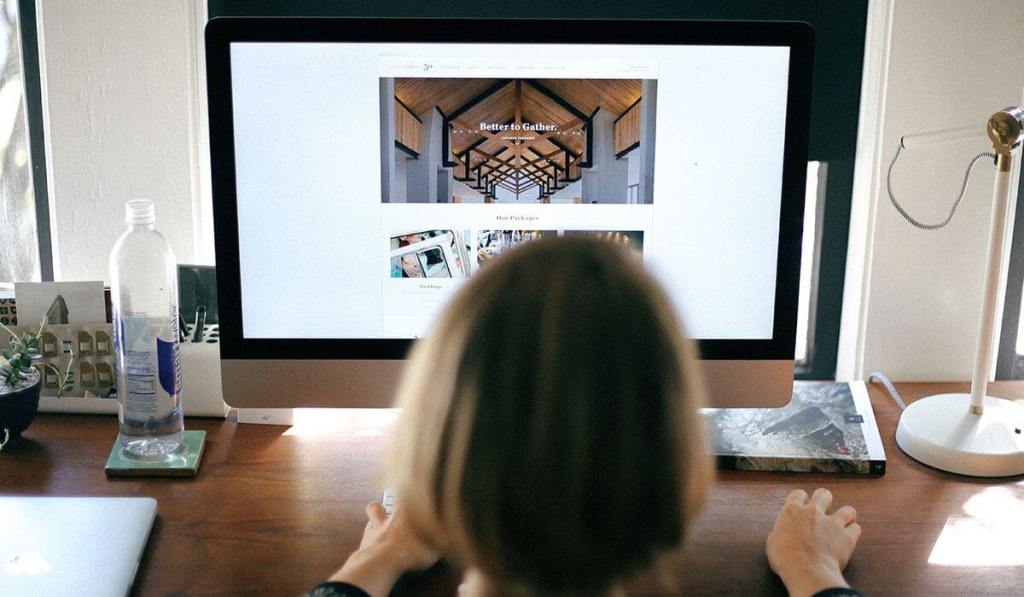Unless you have a background in website building or graphic design, building a website can be daunting.
Hiring a website builder may not be in your budget, but you’re not alone — website builders are very popular and well-received by small business owners like you! Whether you need to put together a digital portfolio for your photography business or you’re looking to launch an e-commerce site for your handmade goods, website builders can reduce some of the stress associated with the process.
As a small business owner, I’ve gone through the process of creating a website on my own. I’ve checked out different blogging/portfolio platforms such as Tumblr and WordPress, and I have researched the best way to open an online shop (whether it’s all in one place or the shop is hosted on another site).
I’m happy to share with you the easiest and most stress-free website builders:
Wix
There are many elements that come with creating a website, i.e., purchasing a domain, connecting it to your website host, and building a highly functional website that supports everything you need. The reason I start with Wix is that it’s one of the most popular website builders, and it’s what I use. Wix takes the hassle out of finding an available domain and purchasing it and seamlessly connects it to your Wix website.
There are also a lot of tools that Wix has to offer, and they go beyond what the typical website host or builder offers. There’s a marketing center (with SEO and email campaign tools in one space), and just recently they’ve added a logo maker. I’ve worked with logo makers, and this one is very impressive and stands out, as there are many design options and the customization is amazing. Other logo makers were limiting when it came to logo customization.
You also can put your e-commerce shop on the same page, or if you offer services, clients can book directly on your website with Wix. You have to pay for some of these added features, but it’s worth it to have the organization and ease of everything you need in one platform. If you want to minimize costs on your website, Wix offers a free plan (excluding some of the apps and programs), with the caveat that the Wix logo will appear on your website.
Weebly
I haven’t tried using Weebly, but there are a lot of small business owners who are using it successfully. It was also recently acquired by Square, which means that it hosts a lot of the Square tools. Like Wix, it also has several offerings in its pricing plan, from free to $38.
You can easily search for available domains on the site before purchasing a plan, and you can browse the template options available, based on the type of website you want to build, e.g., a photography portfolio, online store, or just a landing page with information pertaining to your small business.
Weebly also has an app center that offers a wide range of products for optimizing your website or online store. Whether you’re looking to boost traffic, sync up your social platforms, or increase sales, there’s a fairly wide selection of website enhancers (and platforms designed specifically for complementing your Weebly site).
Squarespace
Squarespace isn’t the first I’d recommend, based on its higher pricing. It’s also not as easy to use as Weebly or Wix, but just like the other website builders on the list, it’s user-friendly, and if you aren’t familiar with building websites with code, it’s a strong option to consider.
Just like the other website creators, you can pick from an array of premade and easy-to-edit templates. The downside for people who aren’t tech-savvy is that it isn’t as user-friendly as Wix. However, a Squarespace webpage is simple, if you know how to use its content blocks. And, you don’t have to be a website coder to build a good site with Squarespace.
If you are blogging quite a bit, this is a great option for you (if you can afford it). It also includes a form builder with Google Docs and Mailchimp integrations. You’ll also find an array of website integrations offered for Squarespace, such as Amazon Associate’s affiliate tracking, Mailchimp’s newsletter software, G Suite’s email, and Apple Pay.
Voog
If you need just a one-page website, meaning you don’t need multiple landing pages or different sections, Voog is a good option for you. If you’re also looking for something simple and straightforward, this might be the best option for you. There aren’t as many templates to choose from, but if you don’t need that variety, this may be perfect for you.
Voog also makes it easy to add e-commerce to the site, but if you have a lot of products, this may not be the best option for you. It has a form builder, so if you want a website that just shows who you are and provides an easy way for people to contact you, Voog is your best choice.
This platform is also good if you want to reach an internal, multi-language audience. Its technology allows you to create multiple versions of each page for different languages (which can be selected by a visitor when they click on the flag icon).
WordPress
WordPress is flexible enough that you can create a website without coding knowledge, but it’s not as easy to use and customize as the others. There is a great template library to choose from (some are free, some you have to pay for). I’ve used WordPress in the past, and it was OK for the basics, but I’m not a coder, and there were things I couldn’t change. If you like the pricing plans and the way WordPress functions, you could hire a website coder temporarily.
However, if you are looking to create something more personalized without blowing your budget (and you don’t have experience with coding), check out the other options on the list. If you want to create a simple blog or webpage (for free), this is a good option for you, as the editing tools are comprehensible enough for a beginner to work with.
After building your website, don’t forget to get a business insurance quote to ensure you’re covered should the worst happen.
Get Insured in Under 10 Minutes
Get an affordable & customized policy in just minutes. So you can get back to what matters: Your business.